나의 빈약한 기억력과, 정보의 backup을 위하여.
Resetting the AirPort Express
Soft Reset
With the AirPort Express plugged into a power outlet, launch the Network System preference and choose AirPort from the Show pop-up menu. Click the TCP/IP tab and choose Using DHCP from the Configure pop-up menu. Press and hold the device's reset button for 1 second. The light will flash yellow and you'll have five minutes to make changes before the AirPort Express reverts to its previously saved configuration.
Hard Reset
With the AirPort Express plugged into power, press and hold the device's reset button for 10 seconds. A green light will flash for a bit and then the device will reset itself -- a process that takes about 45 seconds. Once reset, you can configure it with the AirPort Express Assistant or the AirPort Admin Utility.
Factory Default
Unplug the AirPort Express from the power outlet and press and hold the reset button. While still holding down the reset button, plug the device into a power outlet. Hold down the reset button until you see the light flash green four times. Let go of the button and the device will reset itself. Wait the requisite 45 seconds and configure it with the AirPort Express Assistant or AirPort Admin Utility.
Setting up bridging with an AirPort Extreme
WRT54G Linksys Wireless Router에 Apple Airport Express를 bridge로 설정하는 것은 이제, 매우 쉽다. 위의 linked URI에서 말하는 것처럼 복잡하지 않다.
먼저, Linksys Home Site에서 firmware v 4.0 이상을 받아 WRT54G로 update한다. (난, v4.20.7를 적용했다. 현재 최신이다. v 5.0 이상은 현재 판매되고 있는 시리즈에 한한다, hardware revision이 있었다) 그리고 Apple Airport Express에서
마치 하나의 AP가 좋은 안테나를 달아 무선 네트워크 영역을 확장한 것처럼 보일 것이다. PC에서 보는 SSID는 하나뿐이다. 혼란스러워하지 말자, bridge가 원래 그러한 것이 아니던가.
Resetting the AirPort Express
Soft Reset
With the AirPort Express plugged into a power outlet, launch the Network System preference and choose AirPort from the Show pop-up menu. Click the TCP/IP tab and choose Using DHCP from the Configure pop-up menu. Press and hold the device's reset button for 1 second. The light will flash yellow and you'll have five minutes to make changes before the AirPort Express reverts to its previously saved configuration.
Hard Reset
With the AirPort Express plugged into power, press and hold the device's reset button for 10 seconds. A green light will flash for a bit and then the device will reset itself -- a process that takes about 45 seconds. Once reset, you can configure it with the AirPort Express Assistant or the AirPort Admin Utility.
Factory Default
Unplug the AirPort Express from the power outlet and press and hold the reset button. While still holding down the reset button, plug the device into a power outlet. Hold down the reset button until you see the light flash green four times. Let go of the button and the device will reset itself. Wait the requisite 45 seconds and configure it with the AirPort Express Assistant or AirPort Admin Utility.
Setting up bridging with an AirPort Extreme
WRT54G Linksys Wireless Router에 Apple Airport Express를 bridge로 설정하는 것은 이제, 매우 쉽다. 위의 linked URI에서 말하는 것처럼 복잡하지 않다.
먼저, Linksys Home Site에서 firmware v 4.0 이상을 받아 WRT54G로 update한다. (난, v4.20.7를 적용했다. 현재 최신이다. v 5.0 이상은 현재 판매되고 있는 시리즈에 한한다, hardware revision이 있었다) 그리고 Apple Airport Express에서
- Wireless Mode: Join an Existing Wireless Network (Wireless Client)
- Wireless Secutiry: WRT54G에서 설정된 WEP 암호를 적용한다. 없으면 없는데로
- Network Name: WRT54G에서 설정된 AP 이름을 입력한다.
- Update 버튼을 눌러 Airport Express를 update 시킨다.
마치 하나의 AP가 좋은 안테나를 달아 무선 네트워크 영역을 확장한 것처럼 보일 것이다. PC에서 보는 SSID는 하나뿐이다. 혼란스러워하지 말자, bridge가 원래 그러한 것이 아니던가.
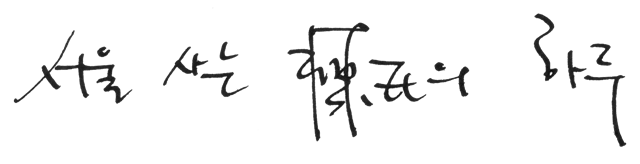
No comments:
Post a Comment