하지만, font-size에 대한 불편을 감수하기가 쉽지 않아 다음과 같이 h2.item-title과 dev.item-ordinal 부분의 font-size를 x-small에서 small로 바꾸었습니다. 혹, 같은 불편을 가지고 있다면, 아래의 부분을 copy & paste 하여 파일로 만든다음, - 이름은 적당히 *.css로 - firefox의 menu > Tools > Extensions > Sage - Options > Feed Rendering - Use custom style sheet 에서 저장한 파일을 지정해 주시면 되겠습니다.
html * {
-moz-box-sizing: border-box;
}
html {
line-height: 1.3;
background-color: #FFF;
}
body {
margin: 0px;
color: #222;
font-family: verdana;
}
a:link { text-decoration: none;
color: #436976; font-weight: bold; }
a:visited { text-decoration: none; color: #537986; }
a:hover { text-decoration: underline; }
a:active { text-decoration: none; }
p.item-desc a:link { color: #029; }
#rss-header {
background-color: #dee7ec;
border: 1px solid #8cacbb;
padding: 6px 8px;
margin: 10px 2%;
}
#rss-title {
font-size: large;
line-height: 1;
margin: 0px;
padding: 0px;
}
#rss-desc {
font-size: small;
margin: 0px;
padding: 5px 0px 0px 20px;
}
div.item {
border: 1px solid #8cacbb;
width: 47%;
min-width: 14em;
margin: 0px 0px 8px 2%;
padding: 0px;
float: left;
}
h2.item-title {
background-color: #dee7ec;
font-size: small;
font-weight: normal;
line-height: 1.1;
margin: 0px;
padding: 5px 5px 8px 8px;
}
span.item-ordinal {
padding-right: 0.2em;
}
div.item-desc {
min-height: 8em;
font-size: small;
margin: 0px;
padding: 8px 10px;
}
div.item-pubDate {
font-size: x-small;
margin: 0px;
padding: 8px 10px;
width: 80%;
float: left;
}
div.item-technorati {
font-size: x-small;
margin: 0px;
padding: 8px 10px;
width: 20%;
float: right;
text-align: right;
}
img {
max-width: 100%;
height: auto;
}
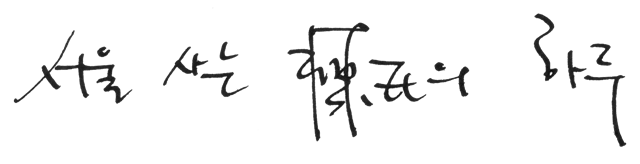
진정한 default군요!
ReplyDelete넵, 오류(fault)가 없는(de-) default입니다 :)
ReplyDelete